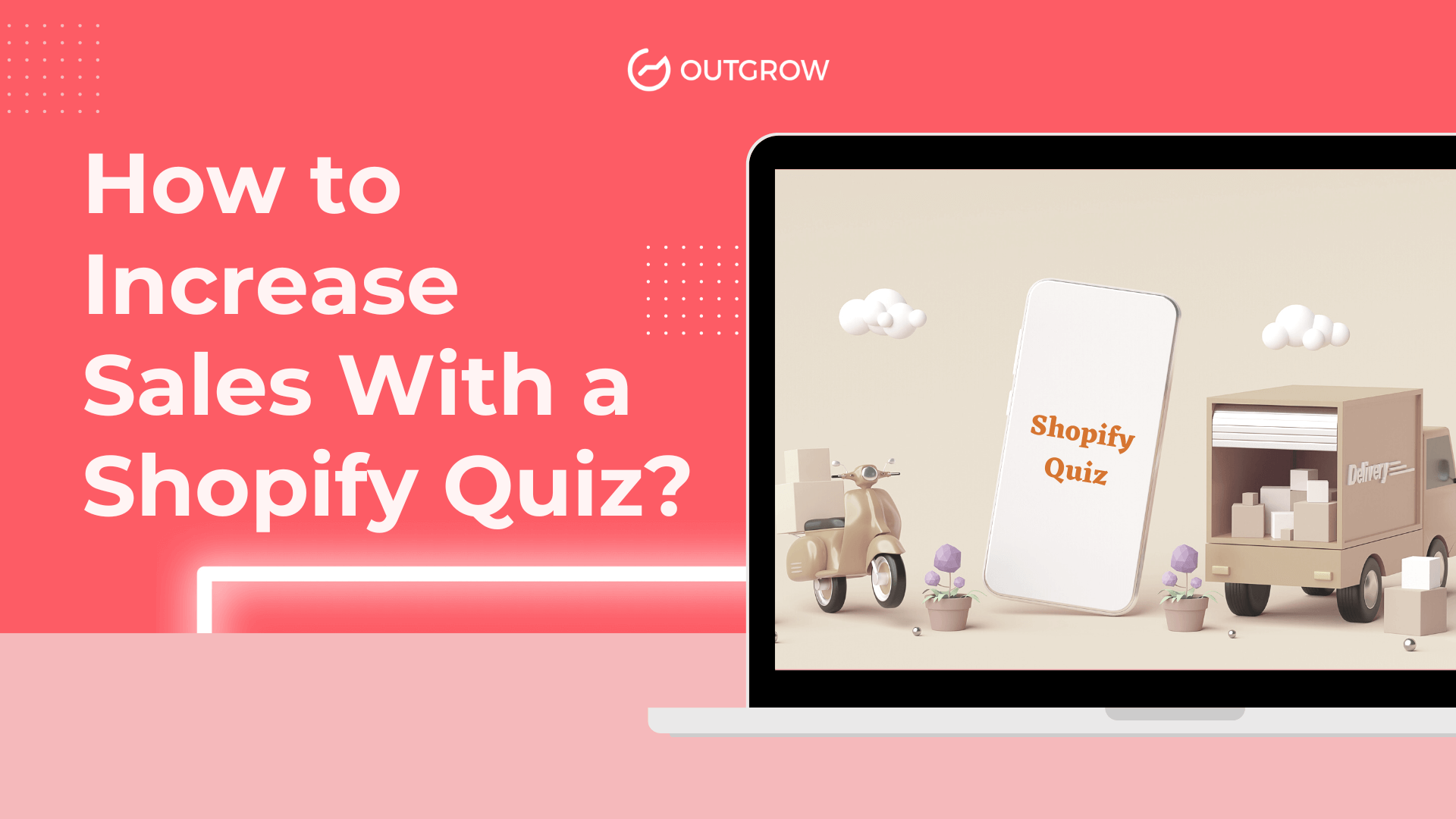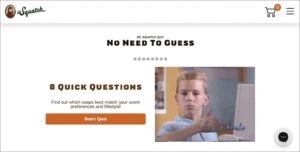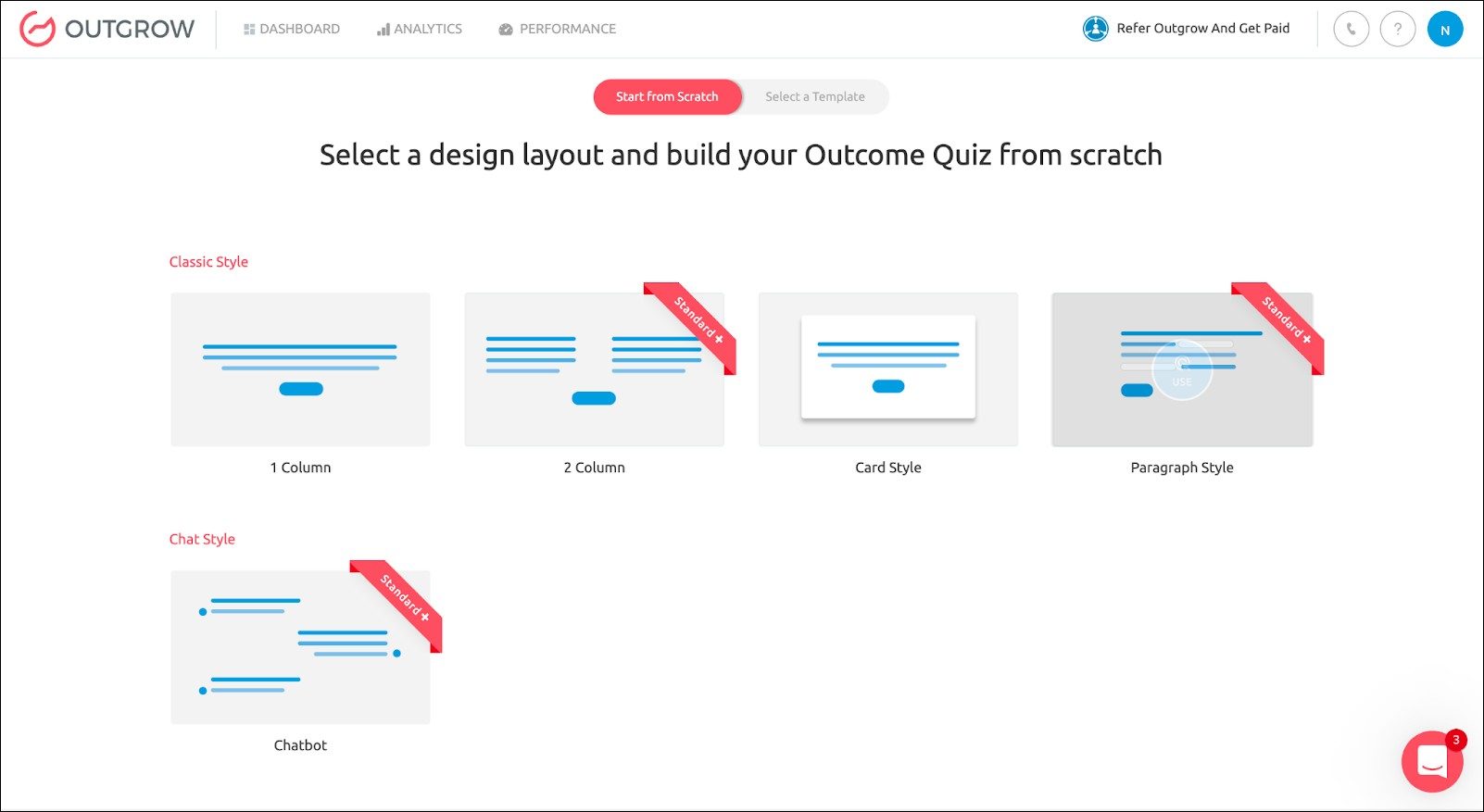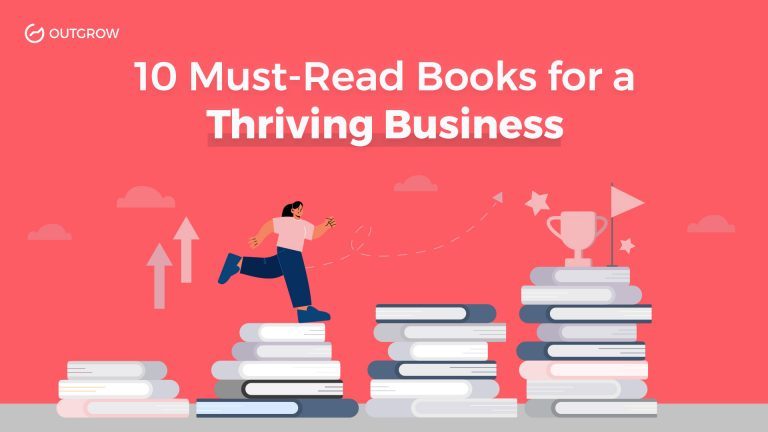How to Increase Sales With a Shopify Quiz?
Table of Contents
Have you wondered why your sales through Shopify have lowered over time? This is because the competition has been constantly increasing and now your target market has a lot more to choose from and decide. You need to employ a strategy that engages your audience and keeps them hooked to your product(s). And that’s exactly what we bring to you today; a solid solution to grow your Shopify leads and conversion – Shopify Quiz!
This blog will detail what is a Shopify questionnaire and how is it going to benefit you. We will also show you how to create an interactive quiz and the best tools to do that without any coding skills. So let’s begin!
What Is a Shopify Quiz?
A Shopify product quiz is nothing but an interactive quiz on the Shopify platform. It asks the users a set of questions related to their shopping needs and preferences and provides them with a relevant outcome.
To make this clearer, here’s an example for you.
With this short entertaining quiz, Dr. Squatch asks a set of relevant questions and at last, tells you which one is the perfect scent for you. This is basically how all Shopify quizzes work. They help customers avoid the paradox of choice, which ultimately boosts sales. Super smart, right?!
Benefits of Creating a Shopify Quiz
Helps Understand Your Audience
One of the most important benefits of creating Shopify questionnaires is that the responses given by your users help you understand their preferences and buying behavior. This information can come in handy in managing your stock inventory and promoting best-selling products.
Boosts Lead Generation
An interactive quiz with a catchy welcome screen is sure to attract a good number of users. And along with their responses, you can also collect important information like their names, email addresses, contact details, etc. Therefore, Shopify product quizzes boost your Shopify leads and conversion.
Helps Grow Email Lists
The email addresses you collect through your Shopify product quiz help grow your email list. Moreover, since these email addresses belong to users who completed the quiz, you know that they are interested in your product. Therefore, you can scale up your email marketing game by sending relevant emails to them from time to time. But make sure that your emails do not sound spammy!
Helps Increase Sales
Even if a user knows what they want, they are often confused between two or more products that might have extremely small differences. Remember the paradox of choice? This is where your Shopify quiz can step in and take charge. By showing personalized results, the quiz helps users understand which product is best suited for them. This way, you can push them to the buying stage of your sales funnel and make sure that they complete their purchase.
Supports Personalized Remarketing
By analyzing user responses, you can understand what your audiences are looking for. You can then find suitable offers for them and come up with personalized remarketing ideas in order to retarget them. This will give them a reminder about their liked products that may be lying in their shopping carts. The right set of messaging and offers might make them revisit your website and complete the purchase!
Improves R&D and Customer Experience
Research & Development is crucial for creating products that cater to the target audience’s needs. And a Shopify questionnaire can help the R&D team gather a lot of important information to create and regularly improve your offerings. This will ultimately give your users what they exactly need and, in turn, enhance customer experience.
Types of Shopify Quizzes You Can Create
Personality Quiz
A personality quiz can be a fun way of getting to understand your audience, and at the same time, helping them understand themselves better.
For example, if you’re running a travel website, you can create a quiz like “Am I a Beach Person or a Mountain Person?” for your users. Ask a set of engaging, personality-based questions and come up with a personalized travel plan for your user.
This will help you connect with them and convert more visitors into engaged customers. You can also recommend personalized travel plans or travel equipment to them in the results and increase sales chances.

Product Recommendation Quiz
A product recommendation quiz is a type of interactive content wherein you can get personalized product recommendations by answering a set of questions based on your needs and preferences. This is the most popular type of quiz that you’ll find on e-commerce websites.
Let’s understand this type of quiz with the help of an example-

This eCommerce quiz asks you questions about your budget, complexion, the color of your eyes, etc. to help you find the perfect makeup set for you. The best part about product recommendation quizzes is that it allows you to place a purchase link on all your recommended products on the results page. This helps companies redirect users to their favorite product pages and increase the chances of conversions.
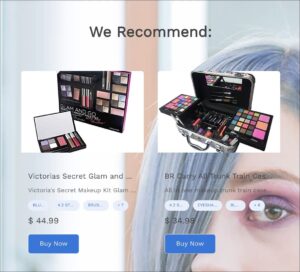
How to Create a Shopify Quiz on Outgrow?
Outgrow is an interactive content building platform where you can create different types of interactive experiences like quizzes, calculators, e-commerce recommendations, giveaways, polls, etc. in order to improve your marketing campaigns.
So, if you’re looking to create a quiz for your Shopify store or add chatbot to your site, Outgrow is here to serve your needs. You can utilize two of the content types that Outgrow offers- Outcome Quiz and eCommerce Recommendations.
Now, let’s discuss how to make a Shopify product recommendation quiz on Outgrow.
1. Select a Content Type & Suitable Layout
Once you log in to the Outgrow Dashboard, the first thing you need to do is select a content type. For a Shopify product quiz, you can select an Outcome Quiz or an eComm8erce Recommendation.
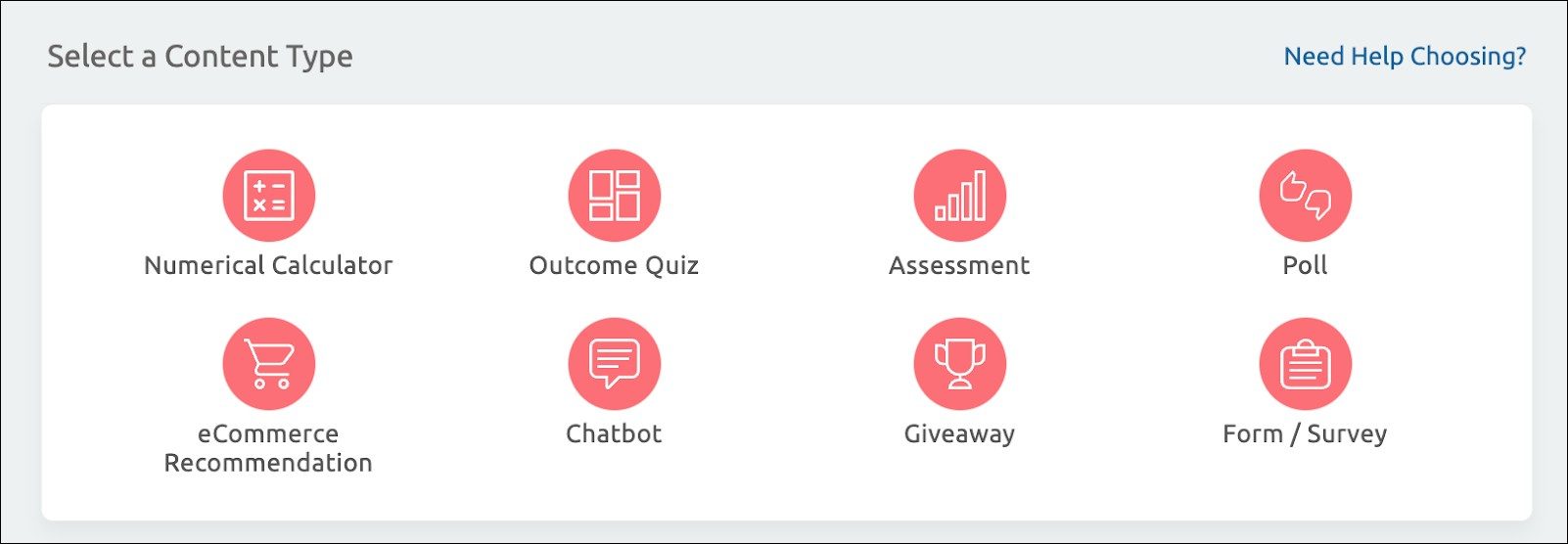
Once you choose your content type, you’ll be taken to a page where you can choose a layout for your interactive experience.
2. Set up the Quiz
Once you select your preferred content type and a suitable layout, you can start setting everything up.
Let’s discuss the steps to set up an Outcome Quiz first.
Outcome Quiz
1. Once you are in the builder, you can start by setting up the welcome screen. From the sitemap, go to the welcome screen and start adding different elements like the background image, heading, subheading, button text, button color, etc. You will find all these options on the left panel of the screen.
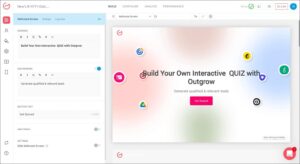
2. Once the welcome screen is set up, you can proceed with the questions. On the site map, you can click on ‘Add New’ to add different types of questions. Add the questions, options, images, etc. and you’ll see your quiz come to life.
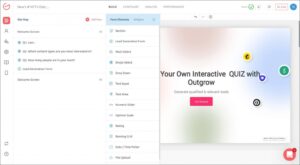
3. You can now set up the final outcomes and add relevant media to make them look appealing.
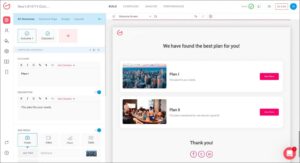
Once the outcomes are set up, you can map them to the different responses as per your workflow. This can be done by navigating to the questions section.
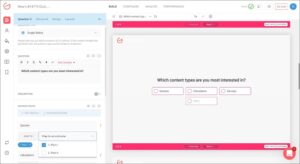
This is all about creating an outcome quiz on Outgrow. Now, let’s discuss the steps to create an eCommerce Recommendation quiz on Outgrow.
eCommerce Recommendation
1. Once you’re in the builder, the first step is to add the products you want to sell to Outgrow. In this case, you can choose Shopify or add them manually as well.

If you choose Shopify, you’ll have to connect Outgrow with your Shopify account by providing these details.

2. Once the products are added, you can move on to building the quiz. For setting up the welcome screen and questions, you can follow the same steps as we’ve discussed for the outcome quiz.
3. Finally, once everything is set up, you can add your product recommendations by mapping products to the responses. For this, go to ‘Recommendations’ and click on ‘Map Products’. You will then see a dropbox where you can set up your mapping parameters and create relevant recommendations.
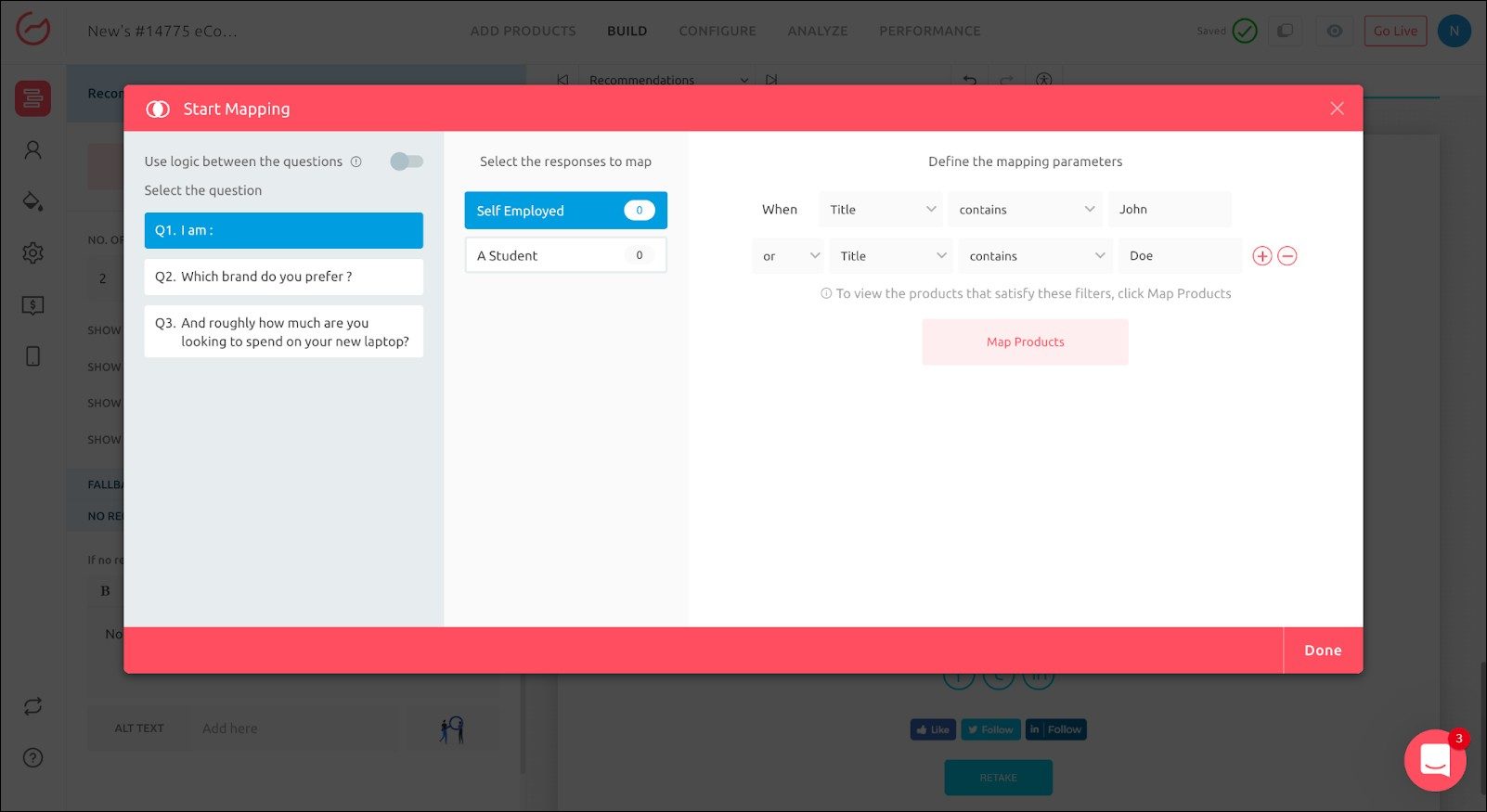
3. Configure and Embed
Now that your Shopify quiz is ready, you can configure and embed it in your Shopify store. Navigate to Configure, set up the general and SEO settings as per your requirements, and then proceed to embed it.
Once you click on ‘Embed on a Webpage’, you will be able to see the different embed options available. You can scan through and select your desired embed type. Copy the embed code and add it to your Shopify store. With this, your Shopify quiz is all set and ready to go!
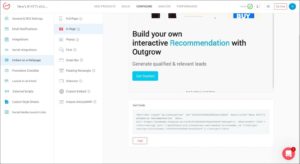
Why Choose Outgrow for Your Shopify Quiz
Now that you already know how to make a quiz on Outgrow, let’s discuss some reasons why you should choose Outgrow to create your Shopify product quiz.
Easy to Use
Outgrow is extremely easy to comprehend and use. It is a no-code tool where you can follow some very basic steps and bring your imagination into reality within minutes. And in case you get stuck while creating your interactive content, you can refer to their support documents.
A Multitude of Premade Templates
Not everybody has the time to come up with a unique idea for creating an interactive experience. Well, with Outgrow you can choose to design your quiz from scratch or pick from a wide range of industry-standard templates and layout designs. You can choose the most suitable designs for your brand and even customize them as per your needs.

1000+ Integration Options
Outgrow offers integration options with 1000+ CRM tools via native and Zapier integration. Whatever your CRM tool is, Outgrow definitely has it. So, integrate your Outgrow content with your CRM tool and push all the important lead information you collect to your CRM and run your marketing campaigns smoothly.
24*7 Customer Support
Outgrow provides excellent customer support. If you have any queries at any time of the day or night, you can simply click on the chat icon on the bottom right of the screen and contact one of our sales representatives. You will get a response within minutes!
Ready to Create Your First Shopify Quiz?
There you go! We’ve discussed everything you need to know about the different types of Shopify quizzes you can create and how you can create one on Outgrow with just a few simple steps.
So, without any further ado, signup for your 7-day free trial now and create your own sales-boosting Shopify quiz!

Shivani is a content marketer at Outgrow. Apart from content writing, she works with the product team as well to create amazing tools. On her days off though, she loves exploring new cafes, drinking coffee, and catching up with friends.