December Outgrow Product Update – Poll Quizzes, Opinion Scale, Star Rating & Much More…
Table of Contents
As earnest as ever, our product team has brought about another set of Outgrow product updates to make it more functional and useful for our customers. Here’s a quick rundown of the awesome new stuff we’ve just launched inside the platform.
Poll Quiz – Get Insights and Feedback From your Users via Outgrow
You can now create real-time online surveys/polls with Outgrow. We call this one the hero update!
Surveys let you seek opinions from your audience about your product or service. You can use this quiz type to get insights into their needs and demands and take their feedback about your products and services. Take CSS Tricks, for instance. The brand regularly uses polls to stir discussions. Or this poll from Casio – it’s a perfect example of using polls to create a buzz about niche-specific topics.
Another way you can use poll quizzes is to get some viral buzz going around your company just like Buzzfeed.
If you’re an Outgrow user, you can create a poll quiz by going to the dashboard and selecting Poll Quiz from the Create an Experience menu.
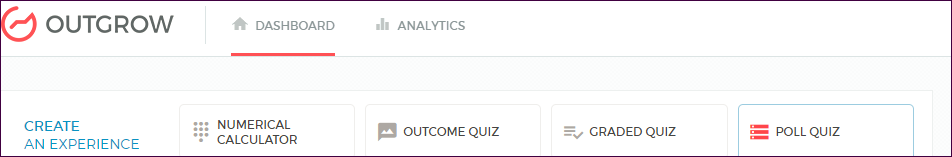
Not an Outgrow user? Sign up to create polls along with quizzes and calculators. It’s free to start!
Opinion Scale & Star Rating
Soliciting opinions from your users can get you valuable insights, which can result in improved decision-making and better results. You can now use the opinion scale and star rating (a visual form of the opinion scale where you can select an icon of your choice to indicate a rating) to record responses for any of your Outgrow experiences.
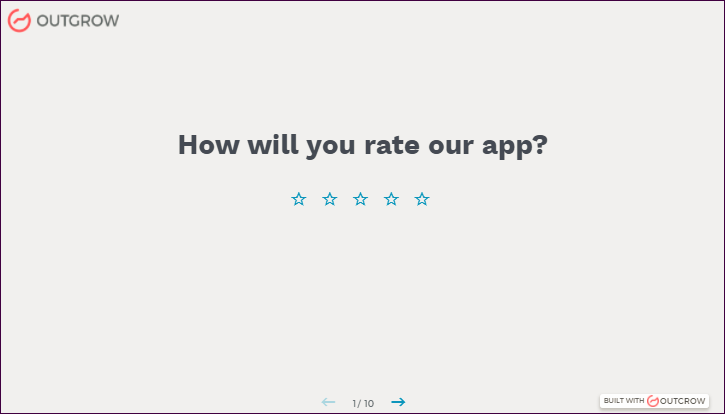
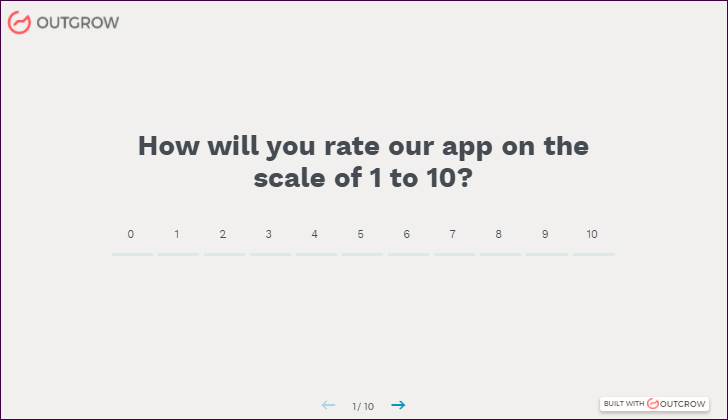
You can find these options under the questions tab on the right sidebar in the builder.
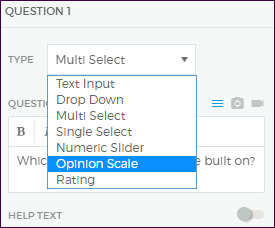
If you’re using a rating, you also get the option to change the icon. Here’s how you can do that –
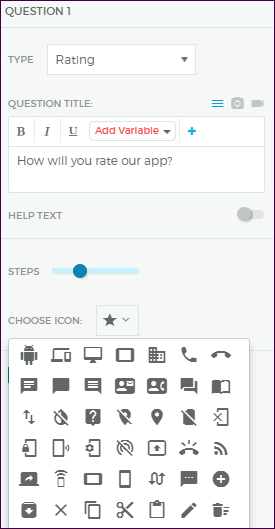
Note: This feature is available for all Outgrow templates (with the exception of The Greek).
Header and Footer for Templates
Not sure if a calculator or quiz embed works well in your case? Don’t fret! You can now add a header and footer to your interactive experiences to give it the look and feel of a web page. You can also add multiple links to different site pages, thus giving your users access to a lot more.
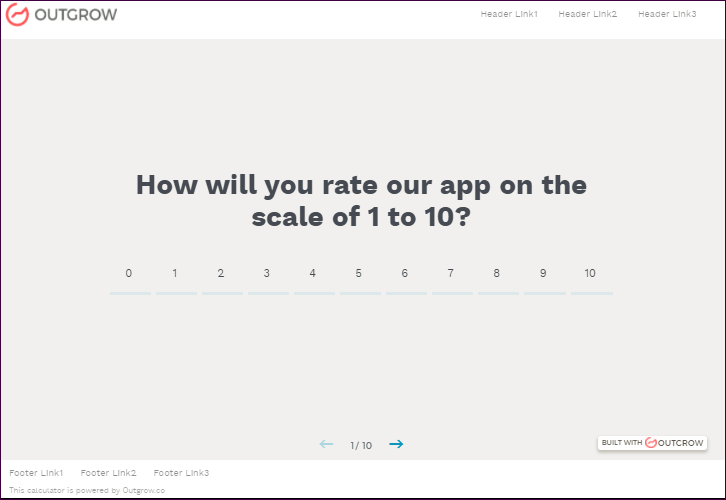
You’ll find this option under the Display Settings. Simply toggle the buttons ‘on’ and the sections will be added to your experience.
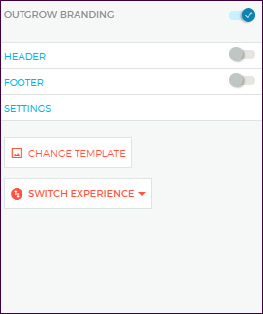
Note– This feature is currently not available for Londoner and Tokyo templates.
Adding to the Awesomeness
Besides the major updates we discussed above, the team has made some more crucial changes to the platform. Here’s a quick line up –
- Facebook Messenger Integration
- Listrak and Zoho CRM Integration
- Unbounce API Integration
- Webhook Lead Logs
- Excel Upload for Calculators
- Email Templates to Launch Experiences in Email
- Comments Made Available as a Part of Embed
- Separate Email Notifications for Self and Users
- The Feature to Add Variables to the Email Subject As Well
- Capability to Share Results on Social Media Instead of Just the Calculator/Quiz
- Ability to have Multiple Custom JS codes
- Now Select Operators in Conditional Messaging like ‘>’ ‘>=’ or ‘==’
- Option to Show Disclaimer Text on all the Pages of the Calculator
Login to Outgrow app to experience all the new features.
Antara Agarwal is a full time marketing consultant at Outgrow. She can be found packing her bags for her next trip, often to the mountains. And in one of those bags you will always find a half finished book she’s been struggling with for months.



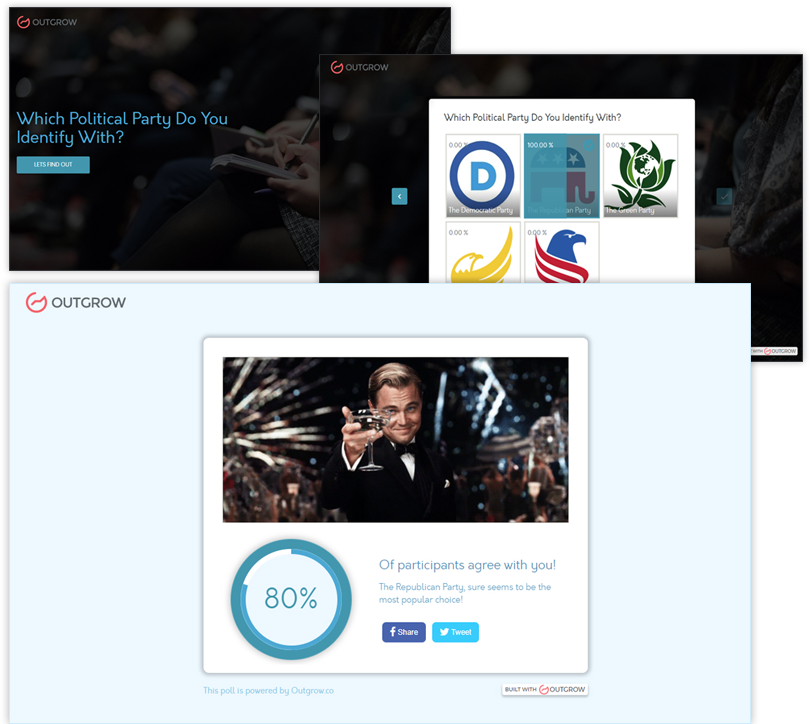

![Outgrow’s Marketing Calendar 2023 [Top Events + Holidays]](https://outgrow.co/blog/wp-content/uploads/2021/06/Outgrows-Marketing-Calendar-2023-1-768x432.png)
